बेसिक HTML tag
Basic
tags in HTML.
Heading
Tags
हेडिंग टैग का उपयोग headings of documents को परिभाषित करने के लिए किया जाता है। आप अपने headings के लिए अलग-अलग sizes का उपयोग कर सकते हैं। HTML में six levels of headings जो <h1>, <h2>, <h3>, <h4>, <h5> और <h6> का उपयोग करते हैं।
Example:-
<!DOCTYPE
html>
<html>
<head>
<title>Heading Example</title>
</head>
<body>
<h1>This is heading 1</h1>
<h2>This is heading 2</h2>
<h3>This is heading 3</h3>
<h4>This is heading 4</h4>
<h5>This is heading 5</h5>
<h6>This is heading 6</h6>
</body>
</html>
Output:-
This
is heading 1
This is heading 2
This is heading 3
This is heading 4
This is heading 5
This is heading 6
Paragraph
Tag
<p> tag का उपयोग different different paragraphs के लिए किया जाता है . प्रत्येक paragraph का text <p>के साथ openहोता है और </p> tag के साथ close होता है .
Example
The
following example demonstrates the use of paragraph (<p>) tag, here we
are defining 3 paragraphs –
<!DOCTYPE
html>
<html>
<head>
<title>Paragraph Example</title>
</head>
<body>
<p>Here is a first paragraph of
text.</p>
<p>Here is a second paragraph of
text.</p>
<p>Here is a third paragraph of
text.</p>
</body>
</html>
Output:-
Here is a first paragraph of
text.
Here is a second paragraph of
text.
Here is a third paragraph of
text.
Line
Break Tag
Whenever
you use the <br /> element, anything following it starts from the next
line. This tag is an example of an empty element, where you do not need opening
and closing tags, as there is nothing to go in between them.
The
<br /> tag has a space between the characters br and the forward slash /.
If you omit this space, older browsers will have trouble rendering the line
break, while if you miss the forward slash character and just use <br
Example
The
following example demonstrates the use of break (<br />) tag –
<!DOCTYPE
html>
<html>
<head>
<title>Line Break
Example</title>
</head>
<body>
<p>Hello<br /> You delivered
your assignment on time.<br />
Thanks<br /> Mahnaz</p>
</body>
</html>
Hello
You
delivered your assignment on time.
Thanks
Mahnaz
Center
Tag
The
<center> tag aligns text, images, or other HTML elements in the middle of
a web page.
Note: The
<center> tag is deprecated in HTML5. You can use the CSS text-align
property to center elements.
Example
The
following example demonstrates the use of the <center> tag. Here, we are
displaying the second paragraph in center alignment:
<!DOCTYPE
html>
<html>
<head>
<title>Centering Content
Example</title>
</head>
<body>
<p>This text is not in the center.</p>
<center>
<p>This text is in the
center.</p>
</center>
</body>
</html>
Output:-
This text is not in the center.
This text is in the center.
Horizonal
Rule Tag
The
horizontal rule (<hr>) tag displays a horizonal line. A horizontal line
visually breaks up sections of a document. The <hr> tag creates a line
from the current position in the document to the right margin and breaks the
line accordingly.
Example
The
following example draws a horizontal line between two paragraphs –
<!DOCTYPE
html>
<html>
<head>
<title>Horizontal Line
Example</title>
</head>
<body>
<p>This is paragraph one and should be
on top</p>
<hr />
<p>This is paragraph two and should be
at bottom</p>
</body>
</html>
Output:-
This is
paragraph one and should be on top
This is
paragraph two and should be at bottom
Preserve
Formatting Tag
The
<pre> tag is used to preserve the formatting. Whenever you want to
display content on the webpage exactly in the same format as it was written in
the HTML document, you can use the <pre> tag. It preserves the formatting
of source code, including line breaks and indentation.
Example
The
following example demonstrates the use of the <pre> tag. Here, we are
displaying some code that should keep the formatting exactly the same as it is
written inside the <pre> tag –
<!DOCTYPE
html>
<html>
<head>
<title>Preserve Formatting
Example</title>
</head>
<body>
<pre>
function testFunction( strText ){
alert (strText)
}
</pre>
</body>
</html>
Output:-
function
testFunction( strText ){
alert (strText)
}



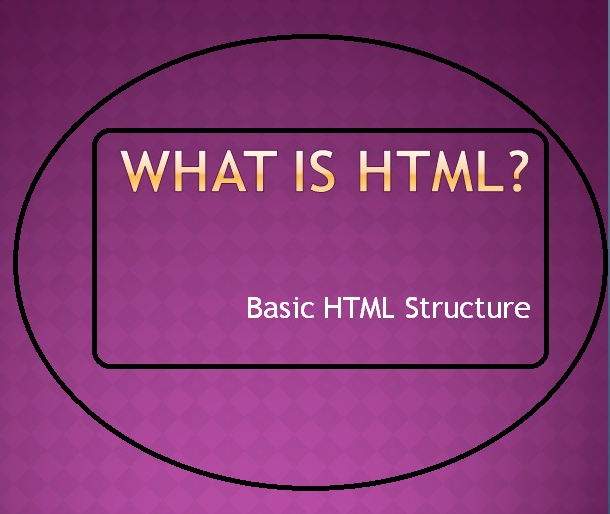

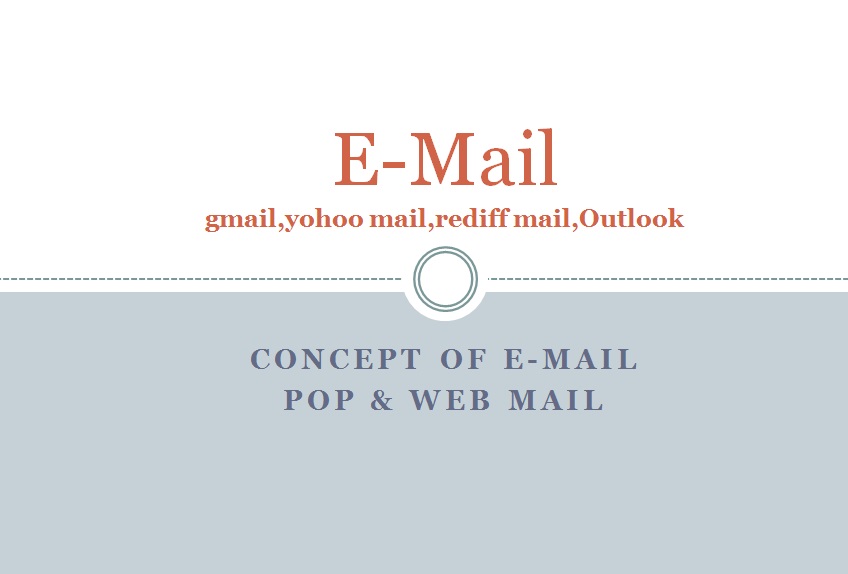

 Welcome to OnlineGuru2020.blogspot.com, your number one source for all things related to Online Education. We're dedicated to providing you the very best of Digital Education, with an emphasis on E-notes,Download Links in PDF and youtube videos etc
OnlineGuru2020 Founded in [2020] by Sapan Kumar Das (Asst. Proff Ramchandi College Saraipali), OnlineGuru2020.blogspot.com has come a way from its beginnings .When I first started, my passion inspired me to start my own blog, seeing the need for students in lockdown2020
We hope you enjoy our products as much as we enjoy offering them to you. If you have any questions or comments, please don't hesitate to contact us.
Contact Datails:-
Mobile Number:-9826026747
Email:-sapam.online@gmail.com
Sincerely,
Sapan Kumar Das
.
Welcome to OnlineGuru2020.blogspot.com, your number one source for all things related to Online Education. We're dedicated to providing you the very best of Digital Education, with an emphasis on E-notes,Download Links in PDF and youtube videos etc
OnlineGuru2020 Founded in [2020] by Sapan Kumar Das (Asst. Proff Ramchandi College Saraipali), OnlineGuru2020.blogspot.com has come a way from its beginnings .When I first started, my passion inspired me to start my own blog, seeing the need for students in lockdown2020
We hope you enjoy our products as much as we enjoy offering them to you. If you have any questions or comments, please don't hesitate to contact us.
Contact Datails:-
Mobile Number:-9826026747
Email:-sapam.online@gmail.com
Sincerely,
Sapan Kumar Das
.