Concept Of E-Mail & Web based Mail
ईमेल
की अवधारणा Concept Of E-Mail
ईमेल
(इलेक्ट्रॉनिक मेल) इलेक्ट्रॉनिक उपकरणों जैसे कंप्यूटर, स्मार्टफोन और टैबलेट का उपयोग करके
लोगों के बीच डिजिटल संदेशों का आदान-प्रदान करने का एक तरीका है। यह इंटरनेट पर
संचार के सबसे व्यापक रूप से उपयोग किए जाने वाले रूपों में से एक है।
आज
ईमेल व्यक्तिगत और व्यावसायिक संचार के लिए सबसे व्यापक रूप से उपयोग किया जाने
वाला मंच है।
Key Components of Email
- Sender – The person
who sends the email. वह व्यक्ति जो ईमेल भेजता है।
- Recipient – The person
who receives the email. वह व्यक्ति जो ईमेल भेजता है।
- Email Address – A unique
identifier (e.g., example@gmail.com) used to send and receive emails.
ईमेल भेजने और प्राप्त
करने के लिए उपयोग किया जाने वाला एक अद्वितीय पहचानकर्ता (उदाहरण के लिए, example@gmail.com)।
- Subject Line – A short
description of the email's content. ईमेल की मुख्य सामग्री, जिसमें पाठ, चित्र और
अनुलग्नक शामिल हो सकते हैं।
- Body – The main
content of the email, which can include text, images, and attachments.
फ़ाइलें (उदाहरण के लिए, दस्तावेज़, चित्र) जिन्हें ईमेल के साथ भेजा जा सकता है।
- Attachments – Files (e.g.,
documents, images) that can be sent along with the email.
- CC & BCC –
- CC (Carbon
Copy): Sends a copy of the email to additional recipients. अतिरिक्त प्राप्तकर्ताओं को ईमेल
की एक प्रति भेजता है।
- BCC (Blind
Carbon Copy): Sends a copy without revealing recipients to others. दूसरों को प्राप्तकर्ताओं का
खुलासा किए बिना एक प्रति भेजता है।
How
Email Works
· The sender composes an email using an email
service (e.g., Gmail, Outlook).
· The email is sent through an SMTP (Simple
Mail Transfer Protocol) server.
· The recipient's email provider (e.g., Yahoo
Mail) receives the email through POP3 or IMAP.
· The recipient accesses the email from their
inbox.
प्रेषक किसी ईमेल सेवा (जैसे, जीमेल, आउटलुक) का उपयोग करके ईमेल लिखता है।
ईमेल SMTP (सिंपल मेल ट्रांसफर प्रोटोकॉल) सर्वर के
माध्यम से भेजा जाता है।
प्राप्तकर्ता का ईमेल प्रदाता (जैसे, याहू मेल) POP3 या IMAP के माध्यम से ईमेल
प्राप्त करता है। प्राप्तकर्ता अपने इनबॉक्स से ईमेल एक्सेस करता है।
Advantages of Email
✅
Fast and convenient communication
✅ Can send text, images, and files
✅ Used for personal and professional purposes
✅ Cost-effective and eco-friendly
Common Email Providers
📧
Gmail (Google)
📧 Outlook (Microsoft)
📧 Yahoo Mail
📧 Apple Mail
ईमेल
प्रोटोकॉल को इंटरनेट पर ईमेल के सुरक्षित प्रसारण के लिए नियमों के एक सेट के रूप
में परिभाषित किया गया है। SMTP, IMAP, POP और POP3 कुछ ईमेल प्रोटोकॉल हैं। उपयोग किए जाने
वाले प्रत्येक प्रकार के प्रोटोकॉल का एक विशिष्ट mechanism होता है। नीचे दिया
गया लेख POP3 प्रोटोकॉल के बारे में
विस्तार से बताता है।
POP
का
परिचय
POP
का
मतलब है पोस्ट ऑफिस प्रोटोकॉल। POP प्रोटोकॉल वर्ष 1984 में प्रकाशित हुआ था। POP को दो बार अपडेट किया
गया है,
जिसका
नाम है "POP2"
और
"POP3"। POP प्रोटोकॉल एक इंटरनेट
स्टैंडर्ड प्रोटोकॉल है जो एप्लीकेशन लेयर पर काम करता है। इसका उपयोग मेल सर्वर
से एक्सेस ईमेल प्राप्त करने के लिए किया जाता है। POP की आवश्यकता मुख्य रूप
से तब होती है जब उपयोगकर्ता या क्लाइंट के पास निरंतर इंटरनेट कनेक्शन नहीं होता
है और वह ईमेल संदेश प्राप्त करना चाहता है। पॉप क्लाइंट POP सर्वर से ईमेल संदेश
खींचने के लिए POP
का
उपयोग करता है। POP3
POP का
अपडेटेड वर्जन है।
POP (पोस्ट ऑफिस प्रोटोकॉल)
एक मानक प्रोटोकॉल है जिसका उपयोग मेल सर्वर से स्थानीय डिवाइस (कंप्यूटर या फोन)
पर ईमेल प्राप्त करने के लिए किया जाता है
How POP Email Works:
The email client (e.g., Outlook,
Thunderbird) connects to the mail server.
Emails are downloaded to the local
device.
Once downloaded, the emails are often
deleted from the server (unless configured otherwise).
Advantages of POP Email:
✔ Works offline after
emails are downloaded.
✔ Saves storage on the
email server.
✔ Faster access since
emails are stored locally.
Disadvantages of POP Email:
❌
Emails may not be accessible from multiple devices.
❌
If not configured properly, emails can be lost when deleted from the server.
❌
Takes up local storage space.
Common Email Clients Using POP:
📩 Microsoft Outlook
📩 Mozilla Thunderbird
📩 Apple Mail
2. वेब-आधारित ईमेल(Web based Mail)
वेब-आधारित
ईमेल उन ईमेल सेवाओं को दर्शाता है जिन्हें वेब ब्राउज़र के माध्यम से एक्सेस
किया जाता है, जैसे कि जीमेल, याहू
मेल और आउटलुक डॉट कॉम।
Web based Mail कैसे काम करता है:
User वेब ब्राउज़र (क्रोम, फ़ायरफ़ॉक्स, आदि)
के माध्यम से लॉग इन करते हैं।
ईमेल
रिमोट सर्वर पर store होते हैं।
ईमेल
को इंटरनेट एक्सेस वाले किसी भी डिवाइस से एक्सेस किया जा सकता है।
Web based Mail के लाभ:
✔ इंटरनेट कनेक्शन के
साथ कहीं से भी एक्सेस किया जा सकता है।
✔ ईमेल क्लाइंट की instalation की आवश्यकता नहीं है।
✔ ईमेल का बैकअप लिया जाता
है और सर्वर पर store किया जाता है।
Web based Mail के नुकसान:
❌
ईमेल
तक पहुँचने के लिए इंटरनेट कनेक्शन की आवश्यकता होती है।
❌
provider के आधार पर limited
storage।
❌
सार्वजनिक
कंप्यूटर पर एक्सेस करने पर सेक्युर्टी रिस्क ।
Web based Mail ईमेल सेवाएँ:
🌐 Gmail (Google) – https://mail.google.com
🌐 Outlook.com (Microsoft) – https://outlook.live.com
🌐 Yahoo Mail – https://mail.yahoo.com
Difference Between POP3 and IMAP
|
POP3 |
IMAP |
|
POP is a simple protocol that only allows downloading
messages from your Inbox to your local computer. |
IMAP (Internet Message Access Protocol) is much more
advanced and allows the user to see all the folders on the mail server. |
|
The POP server listens on port 110, and the POP with SSL
secure (POP3DS) server listens on port 995 |
The IMAP server listens on port 143, and the IMAP with SSL
secure (IMAPDS) server listens on port 993. |
|
In POP3 the
mail can only be accessed from a single device at a time. |
Messages can be accessed across multiple devices. |
|
To read the mail it has to be downloaded on the local system. |
The mail content can be read partially before downloading |
|
The user can not create, delete or rename email on the mail
server. |
The user can create, delete or rename an email on the mail
server. |


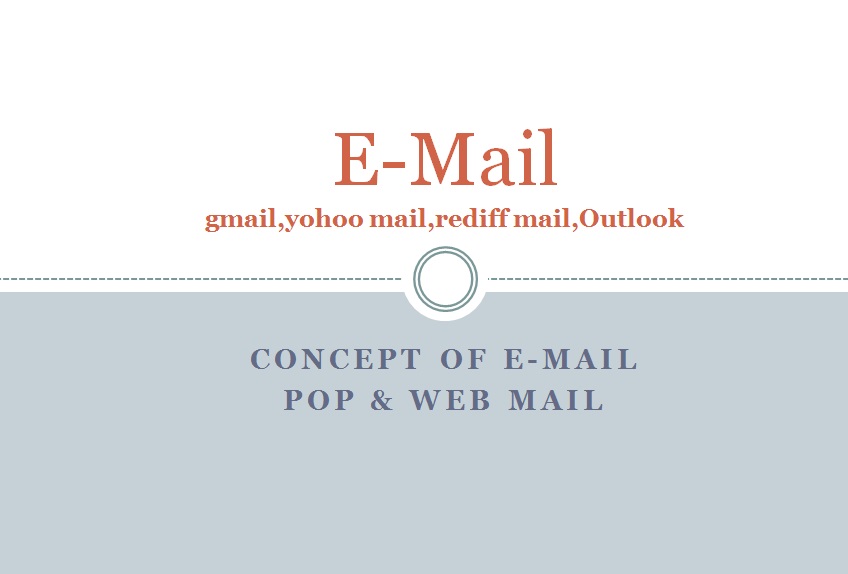


 Welcome to OnlineGuru2020.blogspot.com, your number one source for all things related to Online Education. We're dedicated to providing you the very best of Digital Education, with an emphasis on E-notes,Download Links in PDF and youtube videos etc
OnlineGuru2020 Founded in [2020] by Sapan Kumar Das (Asst. Proff Ramchandi College Saraipali), OnlineGuru2020.blogspot.com has come a way from its beginnings .When I first started, my passion inspired me to start my own blog, seeing the need for students in lockdown2020
We hope you enjoy our products as much as we enjoy offering them to you. If you have any questions or comments, please don't hesitate to contact us.
Contact Datails:-
Mobile Number:-9826026747
Email:-sapam.online@gmail.com
Sincerely,
Sapan Kumar Das
.
Welcome to OnlineGuru2020.blogspot.com, your number one source for all things related to Online Education. We're dedicated to providing you the very best of Digital Education, with an emphasis on E-notes,Download Links in PDF and youtube videos etc
OnlineGuru2020 Founded in [2020] by Sapan Kumar Das (Asst. Proff Ramchandi College Saraipali), OnlineGuru2020.blogspot.com has come a way from its beginnings .When I first started, my passion inspired me to start my own blog, seeing the need for students in lockdown2020
We hope you enjoy our products as much as we enjoy offering them to you. If you have any questions or comments, please don't hesitate to contact us.
Contact Datails:-
Mobile Number:-9826026747
Email:-sapam.online@gmail.com
Sincerely,
Sapan Kumar Das
.